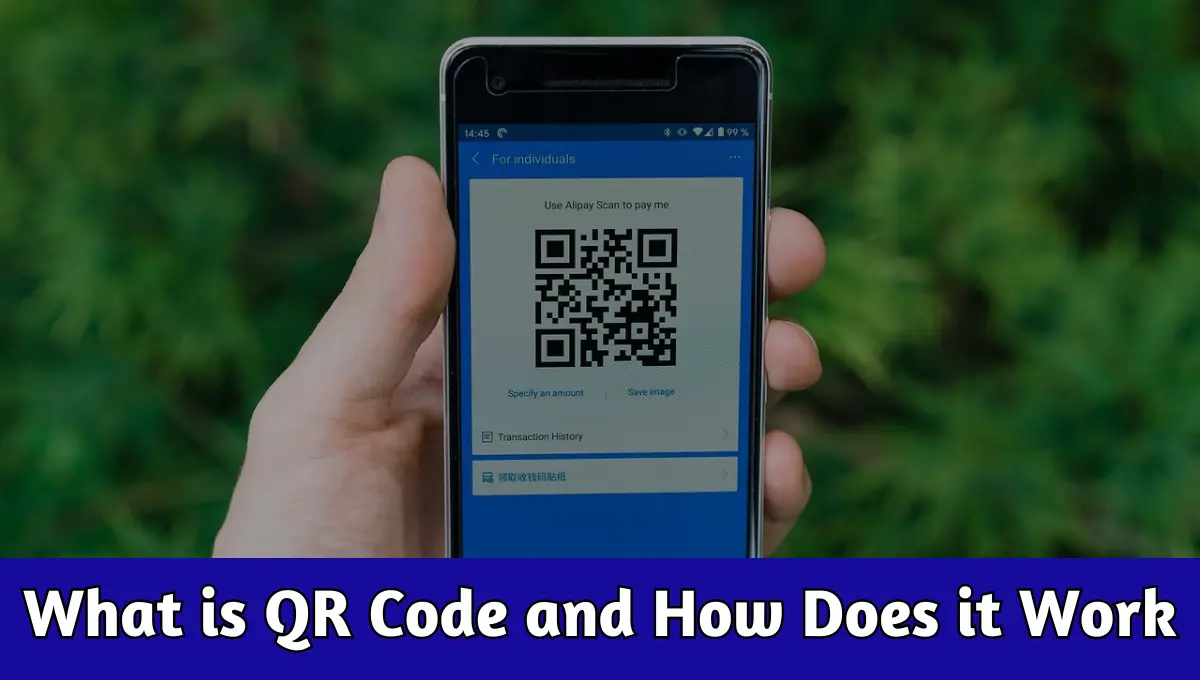QR codes have become a common sight in today’s digital world. Which you can easily see on product labels, advertisements, business cards and more. But some people are still deprived of the information about QR code.
They still do not know what QR code is and how it works. But today you have reached the right place, we are going to give you complete information related to QR code in easy language.
QR codes are short for quick response codes, these are two dimensional barcodes that contain information encoded within a square grid of black and white squares. The use of QR code started for tracking automobile parts, but gradually it is being used in various industries.
How does QR code work?
QR codes work by encoding data into a pattern of black and white squares that can be scanned and decoded by a compatible device such as a smartphone or QR code scanner. Encoded data can include text, URLs, contact information, WiFi network credentials and more.
To scan a QR code users simply need to open the camera app on their smartphone or download a QR code scanning app, then point the camera at the QR code and wait for the device to recognize and decode the information.
Once decoded the device can display the encoded data or perform a specific action, such as opening a website or adding contact information to an address book.
Benefits of QR Code
QR codes offer a lot of benefits.
Convenience: QR codes provide a quick and easy way to access information or take action without the need for typing or manual input.
Versatility: QR codes can store a variety of data, making them suitable for a wide range of applications including marketing, payments and ticketing.
Cost Effectiveness: QR codes can be generated and distributed at minimal cost, making them an economical solution for businesses and organizations.
Traceability: QR codes can be tracked and analyzed to gather valuable insights into user engagement and behavior.
Also Read : How to Scan a QR Code on an iPhone or Android 2024
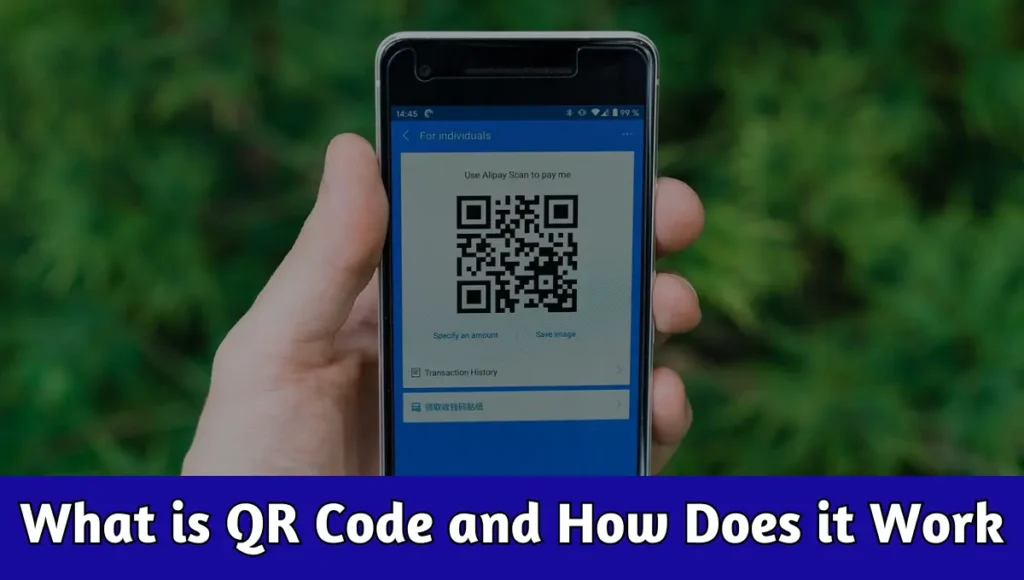
Common Uses of QR Codes
QR codes can be used for multi purposes. QR codes have become an integral part of our digital world. It helps in accessing information, making payments and connecting with content.
Whether you’re a business looking to enhance your marketing efforts or an individual looking to streamline everyday tasks, QR codes provide a simple yet powerful tool for connecting the physical and digital worlds.
- Marketing: Businesses use QR codes on advertisements, product packaging and special offers to customers.
- Payments: QR codes are used for mobile payments, allowing customers to make purchases or transfer money using their smartphones.
- Ticketing and Boarding Passes: Airlines, cinemas and event organizers use QR codes as digital tickets or boarding passes.
- Contact Tracing: QR codes are used for contact tracing purposes, allowing authorities to quickly identify and notify individuals identity.
- Security: QR codes are used for two factor security to verify the authenticity of products, tickets and documents.
FAQs QR Code Generator
Q: What is the full form of QR Code?
A: QR code stands for Quick Response code.
Q: Who invented the QR code?
A: The QR code was invented by Denso Wave, a subsidiary of Toyota, in Japan in the 1990s for tracking automotive parts during manufacturing.
Q: Are QR codes secure?
A: QR code depends on how it is generated and what data it contains. It’s essential to be cautious when scanning QR codes from unknown or untrusted sources.
Q: Can QR codes be customized?
A: Yes, QR codes can be customized as design, color and size to align with branding.
Q: How do I scan a QR code?
A: To scan a QR code open the camera app on your smartphone or download a QR code scanning app from the app store.
Q: What information can QR codes contain?
A: QR codes can contain various types of data including text, URLs, contact information, WiFi network credentials, calendar events and more.